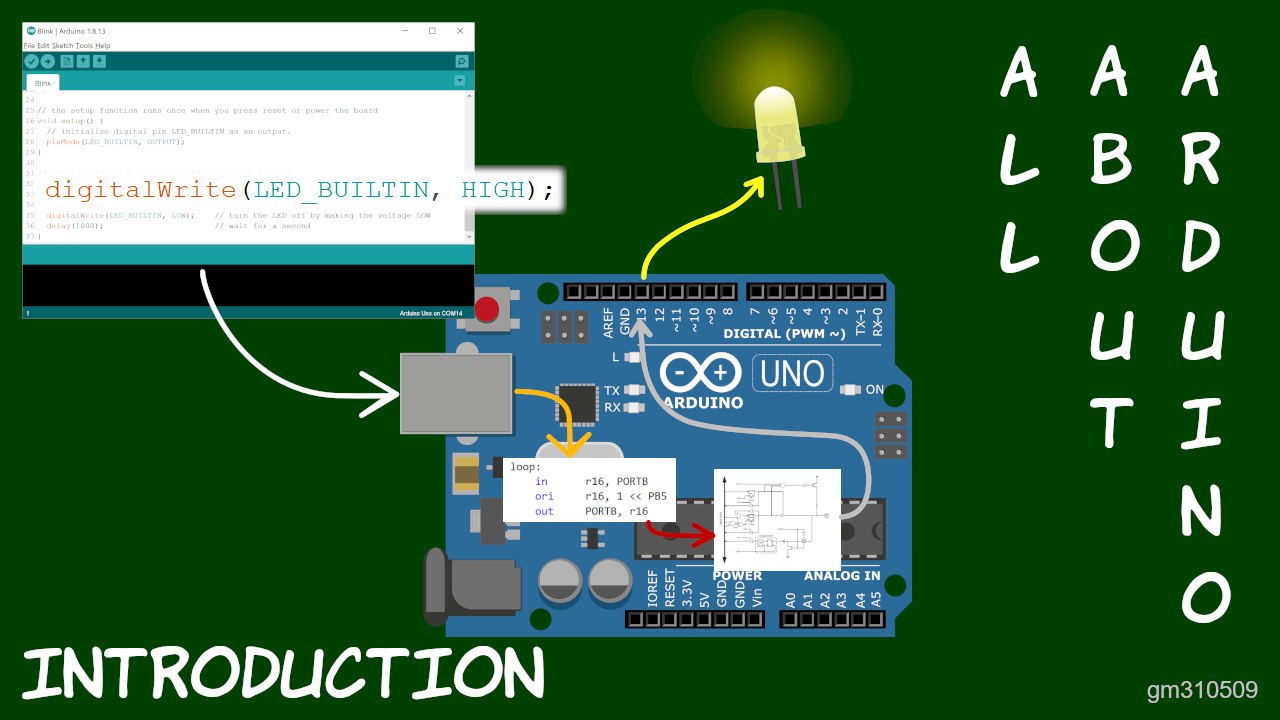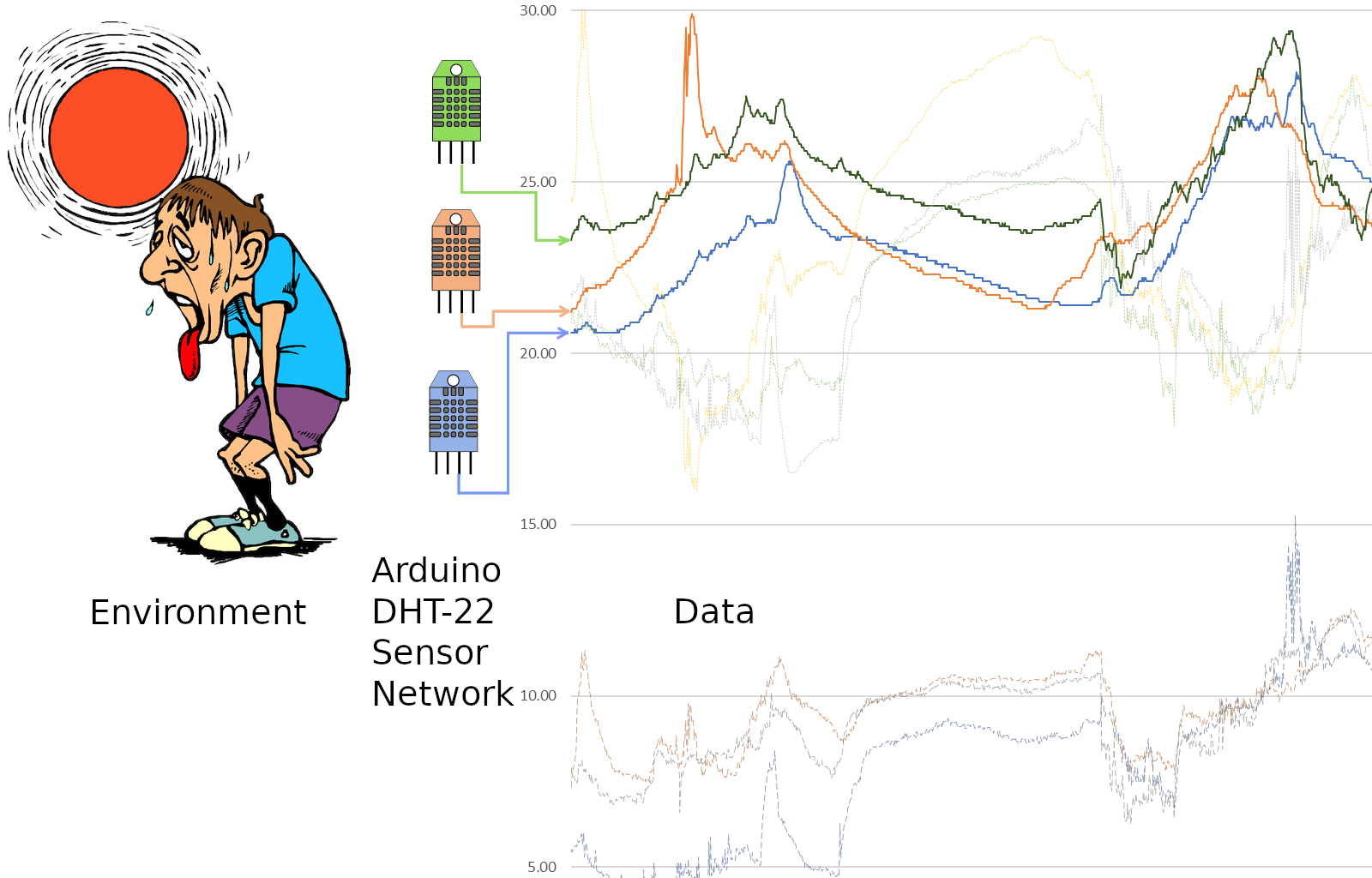Computer and IoT/Embedded Systems Tutoring, Guides and Resources
About Me
Hi, my name is Glenn and I have created this web site to share my various projects and learning resources
that I have created by drawing on my 40+ years of experience in IT.
The sections below provide links to projects that I've created and published online.
The projects are intended to be informative and educational. Most are "follow along" so
you can tackle them yourself and adapt them to your needs.
I have over 40 years of experience in IT.
I graduated from the Western Australian Institute of Technology in 1983 after completing a Bachelor of Applied Science in Mathematics and Computing
and have worked in IT ever since.
My experience ranges from the smallest embedded systems through to some of the largest data systems in the world.
- Embedded/IoT systems including Arduino, BBC Micro:Bit, ARM Cortex M4, M7, Raspberry Pi and more.
- Desktop Systems - Windows, Linux.
- Server platforms - Web, Web Services, Database.
- Massively parallel servers - Big Data.
I have experience in multiple domains including:
- Multiple programming languages including C/C++, Java, Python, scripting, Office Automation and many more.
- Architecture including client/server, cluster, web servers, web services, cloud, networking and more.
- Database including Teradata, Hadoop, MySql, PostgreSQL and more.
Resources
Bookmark this site and check it regularly. As I create new content, I will update this site with both content and links to supporting information.
Go back to the home page.
Videos
Following is a list of free videos that you can view on YouTube. Or just jump directly to my
YouTube channel - All About Arduino
and subscribe to the channel for updates.
The current set of embedded systems (Arduino) videos includes:
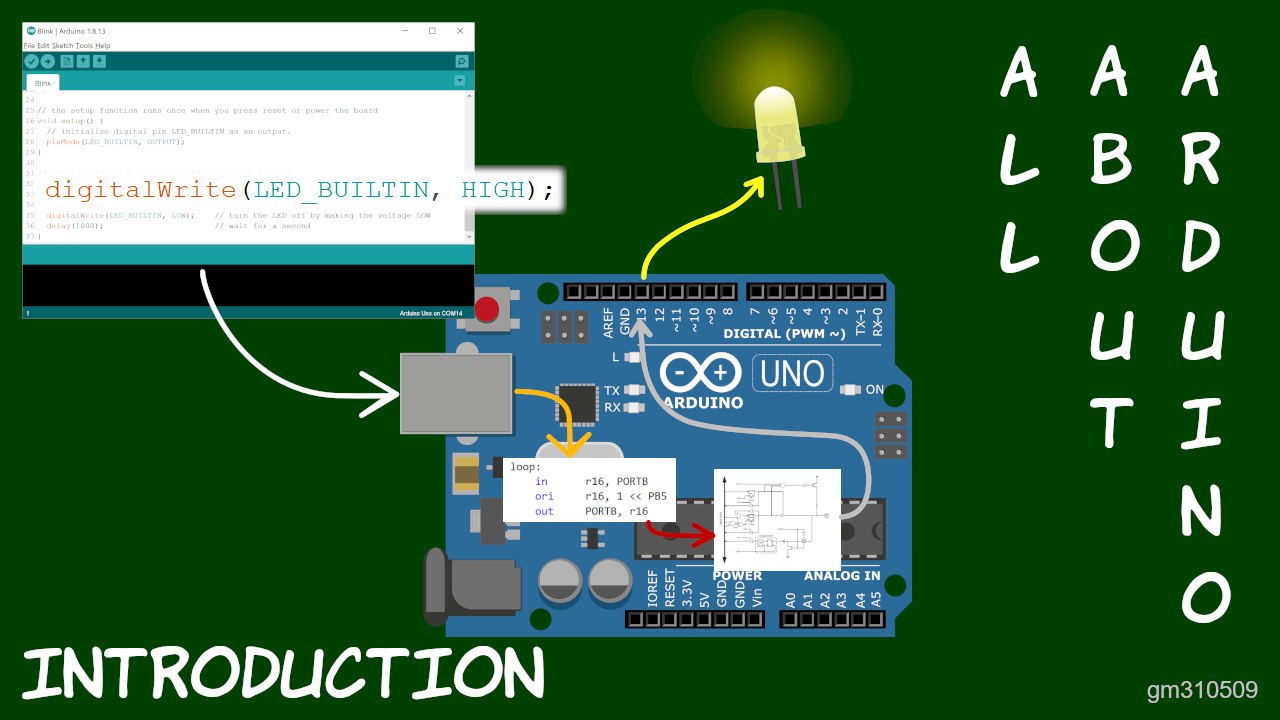
- The importance of Blink No Delay - explains one of the most important example programs using a follow along example.
- Overview of the Arduino Uno WiFi Rev 2 - a detailed look and examples of an overlooked Arduino model.
- Arduino Debugging 101 - a follow along guide that teaches the basics of arguably the most important but less well known technique - debugging.
- Interrupts 101 - an advanced guide that explains interrupts and how they are used. Features a follow along tutorial that shows how to use interrupts.
There is also Project page featuring all of the source code and tutorial instructions.
Go back to the home page.
Projects
In addition to the above videos, I have posted several projects that you can recreate.
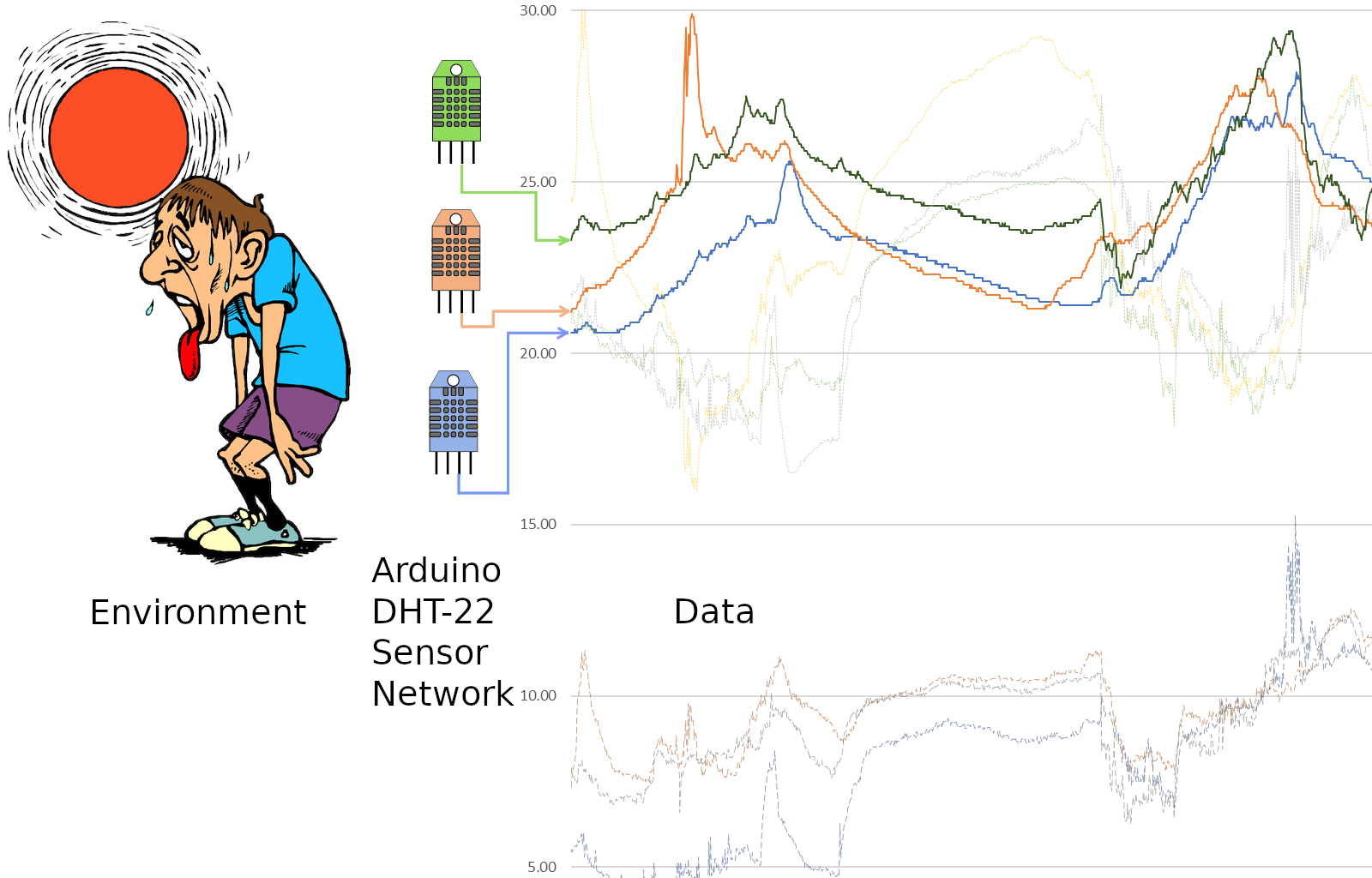
I have posted my projects on Instructables and
this web site.
- Instructable: Event countdown clock illustrates many concepts including interacting with a PC over Serial, interrupts, home made digital variable resistor, 7 segment LEDs and much more.
-
Instructable: Automated stair lighting a very useful project that illuminates a dark area when motion is detected. Illustrates light level detection, adjusting brightness of LEDs with PWM and working with different voltages (without destroying your Arduino).
Compared to similar commercial products, this project is cheaper, can operate from multiple sensors,
has a smooth fade on/off effect, you can set the "full on" brightness to whatever you need and more.
- Instructable: Household Environmental Monitor uses a Raspberry Pi to collect environmental data from multiple satellite network connected Arduinos. Captured data is graphed using Excel. Shows system integration, networking and more.
- Instructable: Cooperative multitasking (with pretty blinking lights) uses state machines to show how you can do "multiple things at the same time".
- Instructable: Painless WiFi on Arduino shows how to develop a program where the Serial port is dual purposed (e.g. WiFi and debugging). Illustrates how to code with migration to another platform in mind for the final project.
- gm310509.com: Interrupts 101 a "print" version of the Interrupts 101 video that includes all of the source code, wiring diagrams and tutorial steps.
- gm310509.com: Subreddit Monitor monitors a subreddit (reddit.com/r/arduino) subscriptions. Illustrates abstraction of devices (displays), interaction with a PC to get data, how to run a service on a PC and more.
I have also posted several "look what I made" posts on reddit including:
-
A phonetic keypad for PC.
This keypad allows typing of phonetic characters into MS-Word (or any other App).
-
A monitor for an online service.
This version monitors subscribers on reddit, but it could be adapted to other online data sources. It also illustrates some useful programming techniques.
-
An event/countdown clock.
This clock counts down to a specified date. It illustrates several electrical and programming techniques as well as integration to a PC.
Go back to the home page.
Tutoring and Social
In addition to sharing content online, I am also offering educational services within the IT field. This includes:

- High school student tutoring.
- University student tutoring.
- Adult tutoring.
- Clubs, seminars and similar public forums.
- Advice, consultancy, participation and/or execution of bespoke projects.
My most active social media is as a contributor on the r/Arduino subredit.
This subreddit shares ideas and helps newbies about, not only Arduino, but other embedded systems such as ESP32 and some others.
In addition to being a r/Arduino subredit contributor,
I am also a moderator of the r/Arduino subredit.
In that role, I have authored most of the
Wiki which includes
Guides,
a FAQ,
a Glossary and more.
If you want to send me an enquiry, the best ways include a message on:
Go back to the home page.